Become a skilled software tester

Introduction to Software Testing
What is Software Testing?
Software testing is a crucial part of the software development life cycle (SDLC). It is a process that involves evaluating software to determine whether it meets the specified requirements and functionality, and to identify any defects or errors. Software testing helps ensure the quality, reliability, and stability of a software application.
Importance of Software Testing
Software testing is vital for several reasons:
1. Detecting and Fixing Bugs
Bugs and errors can lead to software failures, crashes, or incorrect behavior. Testing helps identify such defects early in the development process, allowing developers to fix them before the software is deployed.
2. Ensuring Software Functionality
Testing verifies whether the software functions as intended, fulfilling the desired requirements and meeting user expectations. It helps ensure that all features work as expected and that the software delivers value to the end-users.
3. Enhancing Software Quality
By uncovering defects and errors, testing contributes to improving the overall quality of the software. It helps deliver a reliable, robust, and error-free product, which increases customer satisfaction and trust in the software.
4. Cost and Time Efficiency
Detecting and fixing defects early in the development process can save significant time and resources. Testing helps identify issues before they escalate, preventing costly fixes and avoiding delays in the software release.
Types of Software Testing
Software testing involves various techniques and approaches to ensure thorough coverage and analysis of the software application. Some commonly used types of software testing include:
1. Functional Testing
Functional testing verifies whether the software functions correctly and performs the intended tasks. It involves testing individual units, modules, or the entire software system to ensure that each component functions as expected.
2. Performance Testing
Performance testing evaluates how the software performs under different load conditions, such as high user traffic or resource-intensive tasks. It tests the software’s response time, stability, scalability, and resource usage to ensure it can handle the expected workload.
3. Security Testing
Security testing examines the software’s resistance to unauthorized access, data breaches, and potential vulnerabilities. It involves assessing the software’s authentication processes, encryption methods, and adherence to security standards.
4. Usability Testing
Usability testing focuses on evaluating the user-friendliness and ease of use of the software. It involves testing with real users to gather feedback on the software’s interface, navigation, and overall user experience.
5. Regression Testing
Regression testing ensures that changes or fixes made to the software do not introduce new defects or impact existing features. It involves retesting previously working functionalities to ensure their continued functionality after modifications.
6. Acceptance Testing
Acceptance testing validates whether the software meets the specified requirements and user expectations. It involves testing the software in a real-world environment to determine its readiness for deployment and use.
Software Testing Process
Software testing typically follows a structured process to ensure thoroughness and efficiency. The process generally includes the following steps:
-
Test Planning: Identify the objectives, scope, and resources required for testing. Define the test strategy, test goals, and test environment.
-
Test Design: Develop a comprehensive test plan, including test cases, scenarios, and data. Define the test coverage and prioritize testing activities.
-
Test Execution: Execute the planned tests and record the results. Identify and report any defects or failures encountered during testing.
-
Test Evaluation: Analyze the test results and assess the software’s performance, functionality, and quality. Determine if the software meets the specified requirements and if any additional testing is required.
-
Test Reporting: Prepare test reports summarizing the test activities, results, and identified issues. Communicate the findings to stakeholders and recommend any necessary actions.
-
Test Closure: Complete the testing process by evaluating the overall effectiveness of the testing effort. Review lessons learned and document any improvements or recommendations for future projects.
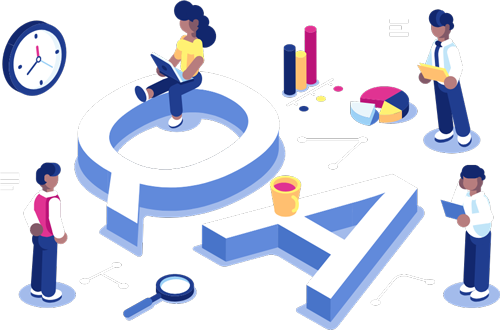
Test Design Techniques
Test design techniques are an essential aspect of software testing. They help testers develop effective and efficient test cases to ensure the quality and reliability of software applications. This topic will explore various test design techniques that testers can utilize to identify defects and validate the behavior of software systems.
Equivalence Partitioning
Equivalence Partitioning is a test design technique used to divide input data into classes or groups that have similar characteristics. This technique allows testers to select representative test cases from each partition, ensuring that a wide range of scenarios is tested. By selecting a single input from each partition, testers can uncover defects that affect all data within that partition. Equivalence Partitioning helps reduce the number of test cases while ensuring comprehensive coverage of different input conditions.
Boundary Value Analysis
Boundary Value Analysis is a test design technique used to identify defects at the boundaries of input domains. Based on the premise that many defects occur at or near the boundaries, this technique focuses on testing values at the edges of valid and invalid ranges. Testers select test cases that target the minimum and maximum value of each boundary and values just inside and outside the boundaries. By doing so, testers can expose defects that are likely to occur due to incorrect handling of boundary values.
Decision Table Testing
Decision Table Testing is a test design technique used to represent complex business logic or business rules. Testers create decision tables that capture all possible combinations of conditions and corresponding actions or outcomes. This technique allows testers to systematically test different combinations of inputs and validate the expected outputs. Decision Table Testing ensures that all combinations are covered and helps identify defects caused by incorrect or missing business rules.
State Transition Testing
State Transition Testing is a test design technique used to test systems that exhibit different states or modes of operation. Testers identify different states that a system can transition to and define valid and invalid transitions between these states. By creating test cases that cover all possible state transitions, testers can uncover defects related to incorrect state transitions or non-responsive behavior. State Transition Testing is particularly useful when testing systems with complex state-dependent functionality.
Pairwise Testing
Pairwise Testing, also known as All-Pairs Testing, is a test design technique used to achieve optimal coverage with a minimal number of test cases. This technique focuses on identifying the most significant combinations of input parameters. By selecting test cases that cover all possible pairs of input values, testers can effectively reduce the number of test cases required while maintaining comprehensive coverage. Pairwise Testing is efficient and suitable for systems with a large number of input combinations.

Automated Testing Tools
Definition
Automated testing tools refer to software applications that are designed to assist software testers in executing tests without manual intervention. These tools allow testers to automate repetitive testing tasks, thereby saving time and effort while increasing efficiency and accuracy in the testing process.
Features and Capabilities
Automated testing tools offer a variety of features and capabilities that simplify and enhance the testing process. Some common features of these tools include:
-
Test Scripting: Automated testing tools enable testers to develop and execute test scripts. These scripts contain a sequence of predefined steps that are performed automatically by the tool. Test scripts can be created in various programming languages or using a graphical user interface.
-
Test Execution: These tools automate the execution of test cases, eliminating the need for testers to execute them manually. The tool follows the test script, simulating user interactions with the software being tested and verifying expected behaviors.
-
Test Reporting: Automated testing tools generate comprehensive reports that provide insights into the test results. These reports include details such as the number of tests executed, pass/fail status, and any errors encountered. Test reports help testers identify issues and track the progress of the testing process.
-
Test Data Management: Test tools allow testers to manage and manipulate test data efficiently. They provide capabilities to easily generate and manage test data sets, ensuring that tests are conducted with a variety of data scenarios.
-
Test Environment Management: Automated testing tools assist in managing test environments by providing functionality to set up and configure test environments. This includes tasks like installing and configuring databases, web servers, or virtual machines to create a controlled testing environment.
-
Integration and Continuous Testing: These tools integrate with other software development lifecycle tools, such as bug tracking systems, test management tools, and version control systems. They enable seamless integration for continuous testing, providing feedback on test results and facilitating collaboration among team members.
Benefits of Using Automated Testing Tools
Incorporating automated testing tools into the software testing process offers numerous benefits, including:
-
Improved Efficiency: These tools can execute tests faster and more accurately than manual testing. Test automation reduces the time required for repetitive tasks, allowing testers to focus on more complex and critical areas of the software.
-
Increased Test Coverage: Automated testing tools can perform a large number of tests within a short span of time. This enables comprehensive testing across multiple platforms, configurations, and data sets, ensuring maximum test coverage.
-
Consistency: Automated tests produce consistent results since they follow a predefined script. Testers can replay these tests as many times as needed, ensuring consistency in the verification process.
-
Regression Testing: Automated testing tools are particularly useful for regression testing. They help identify defects introduced by code changes or system updates, allowing testers to quickly verify that existing functionality is not impacted.
-
Cost Savings: Although there is an initial investment in setting up and maintaining automated testing tools, they can lead to significant cost savings in the long run. By reducing the time and effort required for testing, organizations can achieve faster time-to-market and improved product quality, resulting in cost savings.
Popular Automated Testing Tools
There are numerous automated testing tools available in the market, each with its own set of features and strengths. Some popular automated testing tools include:
-
Selenium: A widely used open-source tool for automating web browsers across different platforms. Selenium supports multiple programming languages and offers a rich set of features for web application testing.
-
JUnit: A popular testing framework for Java applications, JUnit provides a simple and effective way to write and execute automated tests.
-
Appium: An open-source tool for automating mobile applications on both Android and iOS platforms. Appium allows testers to write tests using various programming languages and test frameworks.
-
Cucumber: A behavior-driven development (BDD) tool that enables collaboration between testers, developers, and business stakeholders. Cucumber supports the creation of executable specifications using plain English syntax.
-
HP Unified Functional Testing (UFT): A widely used commercial testing tool that provides a comprehensive testing environment for various types of applications, including web, desktop, mobile, and API.

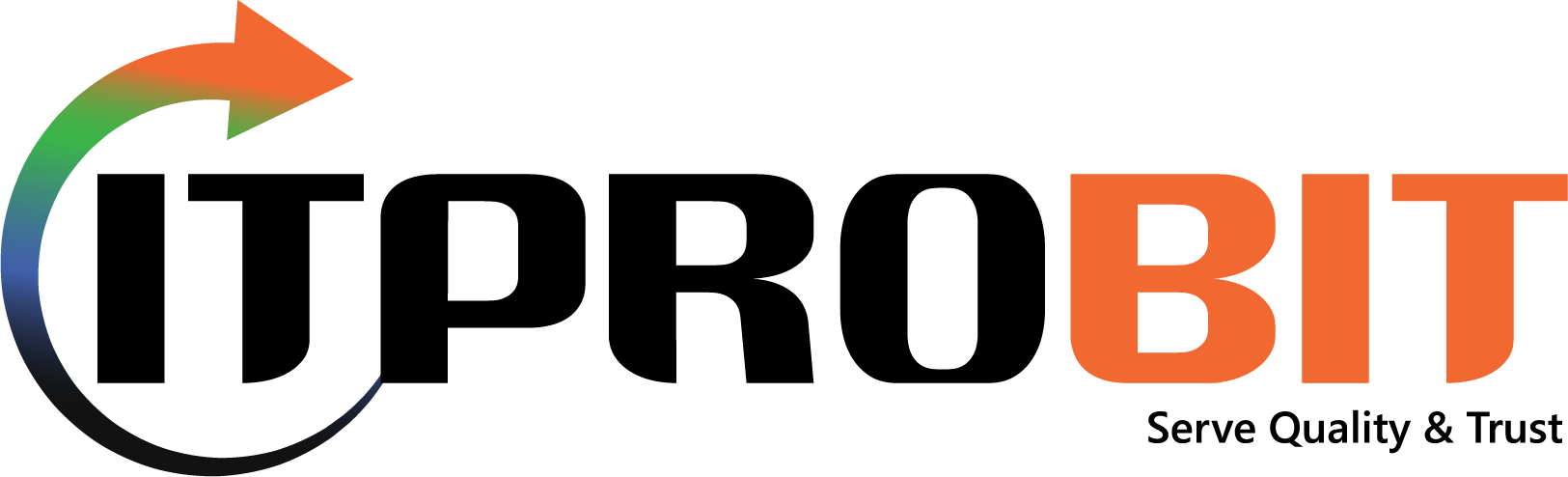



binance odkaz
Your article helped me a lot, is there any more related content? Thanks!
免费Binance账户
Thank you for your sharing. I am worried that I lack creative ideas. It is your article that makes me full of hope. Thank you. But, I have a question, can you help me?
Daftar
Your point of view caught my eye and was very interesting. Thanks. I have a question for you.
Regístrese para obtener 100 USDT
I don’t think the title of your article matches the content lol. Just kidding, mainly because I had some doubts after reading the article.
Ustvarite brezplacen racun
Can you be more specific about the content of your article? After reading it, I still have some doubts. Hope you can help me.
binance Registrácia
Thanks for sharing. I read many of your blog posts, cool, your blog is very good.